Transpose and Vista/Win7 Compatibility
The Tray Transpose Tool software will normally run under Windows Vista and Windows 7 if you install with Administrator Privileges. To do this, right-click on the installer and select [Install as Administrator]. This is usually sufficient to allow the software to install and run properly.
If not, follow the steps below for further tweaks that may help.
Setting Up Windows 7 or Vista Compatibility Mode
Even if you install as administrator, some Windows Vista or Windows 7 installations may have problems running the Tray Transpose Tool, just because so much has changed under the hood from Windows XP days when this software was programmed. However, there is a compatibility mode that can be easily set.
To configure the compatibility mode, just locate the installation directory (it should be [C:\Program Files\Tray Transpose Tool\] and right click on the .exe file, selecting Properties from the menu.
Select the Compatibility tab:
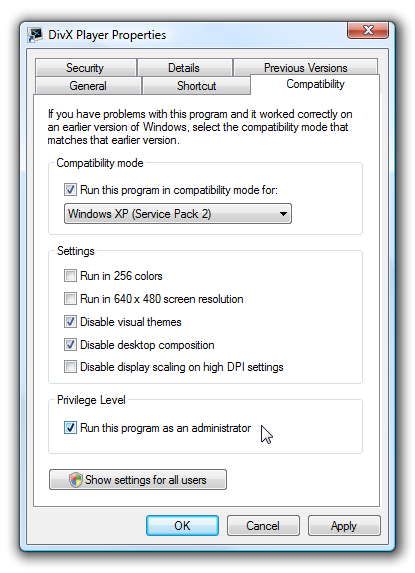
Set the program to run in [Windows XP SP2] compatibility mode, and check the [Run this program as an administrator] button.
